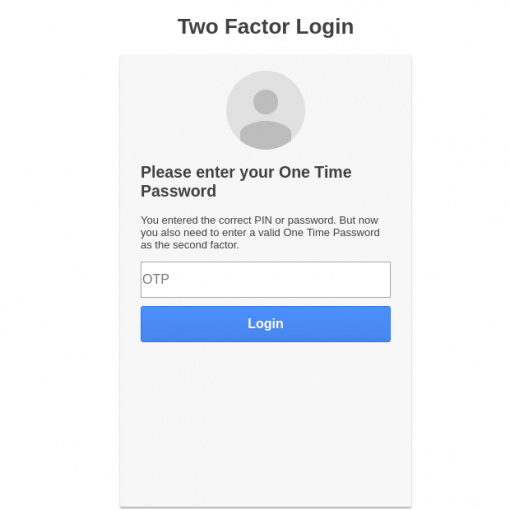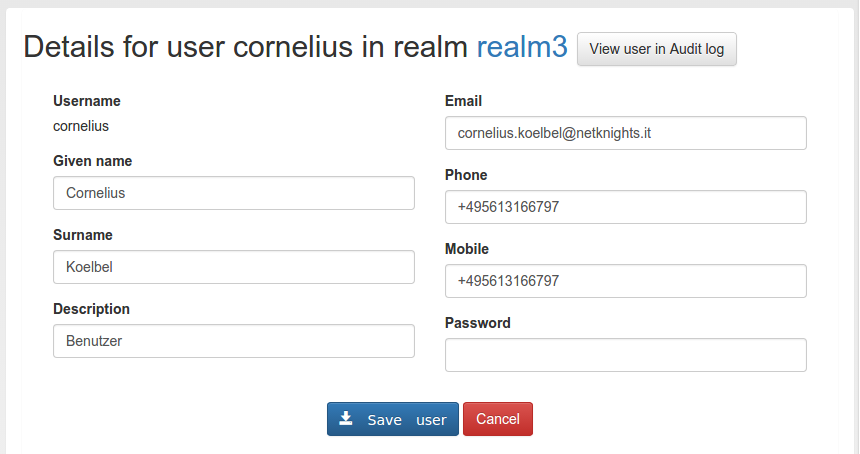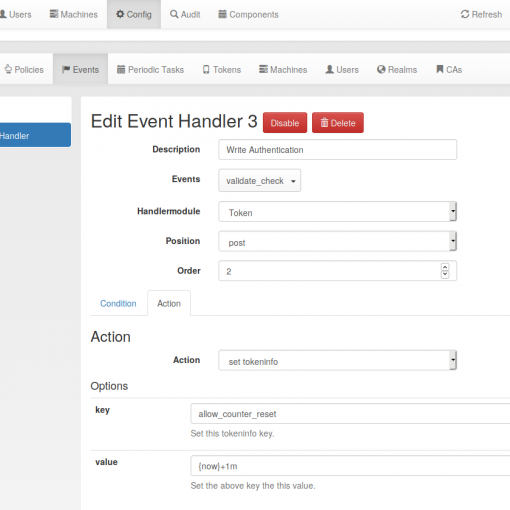We provide a ready made image to get your test system up and running even faster. This is a KVM image based on Ubuntu 16.04 LTS and privacyIDEA 2.17.
Download and create VM
Download the privacyIDEA image. This is a ready installed privacyIDEA Authentication Server on a Ubuntu 16.04 LTS system. The qcow image is supposed to run in KVM.
First you need to unpack the image:
lzma -d privacyidea-template-1604.qcow2.lzma
Now you can create a new Linux virtual machine version “Ubuntu 16.04” with this very image as hard disk and you can boot the machine.
Configure and getting started
You can login using the root account with the password “privacyidea”.
The ethernet interface is configured as DHCP, so the machine might like your network directly. OpenSSH is installed, so that you can also login remotely.
privacyIDEA is installed with the Apache2 Webserver.
You probably should reset the root password! Here are further necessary steps you might want to take:
apt update apt upgrade
Then you should reset the password of the token administrator “super”:
pi-manage admin add super
Now you can login at the WebUI and start configure user sources and enrolling tokens.
This is a demo version with pregenerated keys! You should NEVER use this system in productive environment!